
Accidentally changed your Apple Watch language to Chinese and now you can’t navigate the interface? Don’t worry! This comprehensive guide will walk you through the exact steps to change language on your Apple Watch from Chinese to English. We’ve included visual references to Chinese characters so you can easily identify the right options, plus special considerations for Indian users including region settings and compatibility with popular iOS versions in India.
Why Your Apple Watch Might Be in Chinese
Finding your Apple Watch suddenly displaying Chinese characters can be confusing. This typically happens due to accidental language changes, after updating watchOS, or when purchasing a second-hand device from international markets. Many Indian users encounter this issue when buying Apple Watches from relatives abroad or through unofficial channels.
Method 1: Change Language Using Your iPhone (Easiest Method)
The simplest way to change your Apple Watch language from Chinese to English is through the paired iPhone. This method works with all iOS versions commonly used in India (iOS 12 and above).

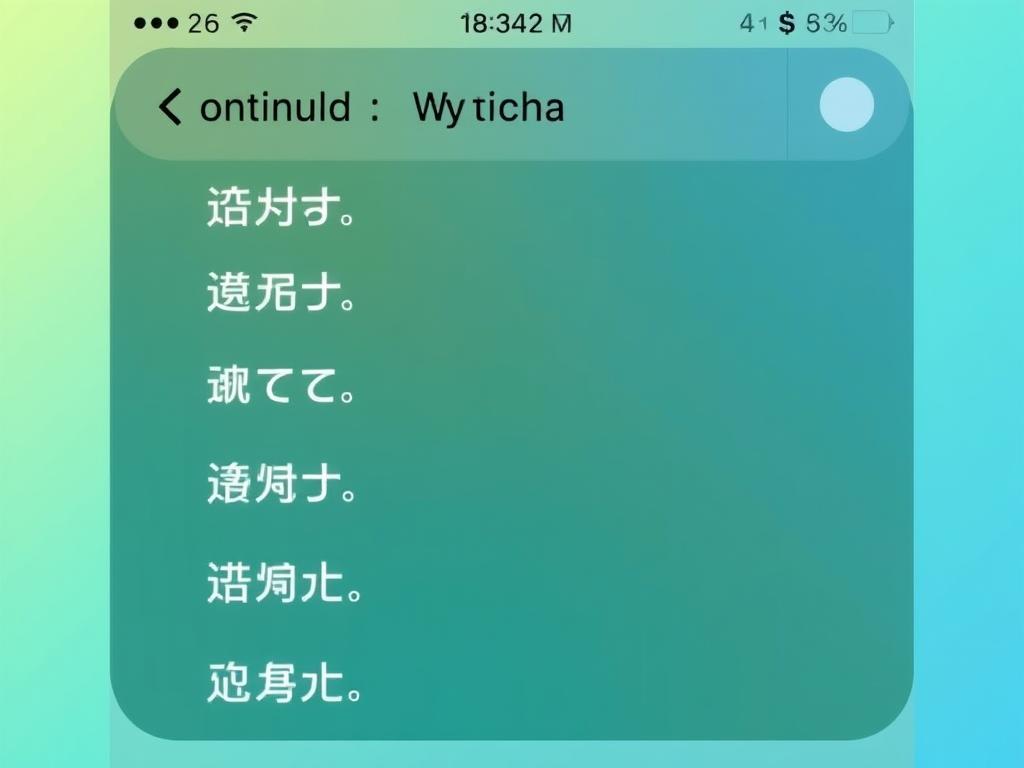
Your Apple Watch will restart and apply the new language settings. This process typically takes 1-2 minutes to complete.
Method 2: Change Language Directly on Apple Watch
If you don’t have access to your paired iPhone, you can change the language directly on your Apple Watch. This method requires recognizing Chinese characters.


Visual Guide to Chinese Characters You Need to Recognize
| English Term | Chinese Characters | How to Identify |
| Settings | 设置 | Gear icon, usually on home screen |
| General | 通用 | Usually the first or second option in Settings |
| Language & Region | 语言与地区 | Found in General settings, has globe icon |
| Watch Language | 手表语言 | First option in Language & Region |
| English | 英语 | Look for “English” written in English or 英语 |
| Change to English | 更改为英语 | Blue button at bottom of language selection |
India-Specific Settings for Your Apple Watch
After changing your language to English, you may want to update your region settings to India for proper date formats, local time, and other regional preferences.
Setting Region to India
Benefits of India Region Settings

iOS Version Compatibility for Indian Users
Different Apple Watch models require specific iOS versions on your paired iPhone. This is particularly important for Indian users who may be using older iPhone models.
| Apple Watch Model | Minimum iOS Version | Popular in India |
| Series 3 | iOS 14 or later | Very Common |
| Series 4 & 5 | iOS 15 or later | Common |
| Series 6 & SE (1st gen) | iOS 15 or later | Growing |
| Series 7 | iOS 15 or later | Moderate |
| Series 8, Ultra & SE (2nd gen) | iOS 16 or later | Limited |
| Series 9 & Ultra 2 | iOS 17 or later | New Arrival |
Make sure your iPhone is updated to the compatible iOS version to ensure smooth language changes and overall functionality with your Apple Watch.
Troubleshooting Common Issues for Indian Users
My watch is stuck on “Setting Language” screen
This is a common issue, especially with older Apple Watch models or when using unstable Wi-Fi connections (common in some parts of India). Try these solutions:
I can’t read Chinese characters at all
If you’re completely unable to navigate the Chinese interface:
Language resets to Chinese after updates
Some Indian users report their Apple Watch reverting to Chinese after watchOS updates. To prevent this:
Pairing issues with Hindi/regional language iPhones
If your iPhone is set to Hindi or another Indian language, you might face pairing issues when trying to change the Apple Watch language:
Pro Tips for Indian Apple Watch Users
Set English (India) for Local Formats
When selecting your language, choose “English (India)” if available instead of just “English.” This gives you Indian date formats (DD/MM/YYYY), time formats, and calendar settings while keeping the interface in English.
Weather Settings for Indian Cities
After changing your language, make sure to update your weather locations to Indian cities for accurate temperature and weather alerts. Many users forget this step and continue seeing weather for Chinese cities.
Siri Language Settings
For better recognition of Indian accents and names, set Siri language to “English (India)” separately. This improves voice command accuracy, especially for Indian place names and contacts.

Recommended Apple Watch Accessories for Indian Climate
Sport Bands for Indian Weather
The high humidity in many Indian regions can cause discomfort with leather or metal bands. Sport bands are breathable and sweat-resistant, perfect for Indian climate.

Price: Starting from ₹2,499
Tempered Glass Screen Protectors
Protect your Apple Watch from dust and scratches common in Indian urban environments with a high-quality tempered glass screen protector.

Price: Starting from ₹499
Charging Stands with Surge Protection
India’s occasional power fluctuations can damage charging equipment. Invest in a charging stand with built-in surge protection for your Apple Watch.

Price: Starting from ₹1,299
Apple Watch Service Centers in India
If you’re still having trouble changing the language on your Apple Watch, visit one of these authorized service centers in major Indian cities:
Delhi NCR
Mumbai
Bangalore
Most Apple service centers in India will help change your Apple Watch language for free, even without a warranty or purchase. Just walk in with your watch and paired iPhone.
Conclusion: Enjoying Your Apple Watch in English
Changing your Apple Watch language from Chinese to English is a straightforward process once you know the right steps. By following this guide, you can navigate even without understanding Chinese characters. Remember to also update your region settings to India for the best experience with local formats and features.
If you continue to face issues with your Apple Watch language settings or have other Apple device problems, our expert team is here to help Indian users with personalized support.
Need Help With Your Apple Watch?
Our Apple-certified technicians can assist with language changes, screen repairs, battery replacements, and more. We offer doorstep service in major Indian cities!







About The Author: Imran
More posts by imran