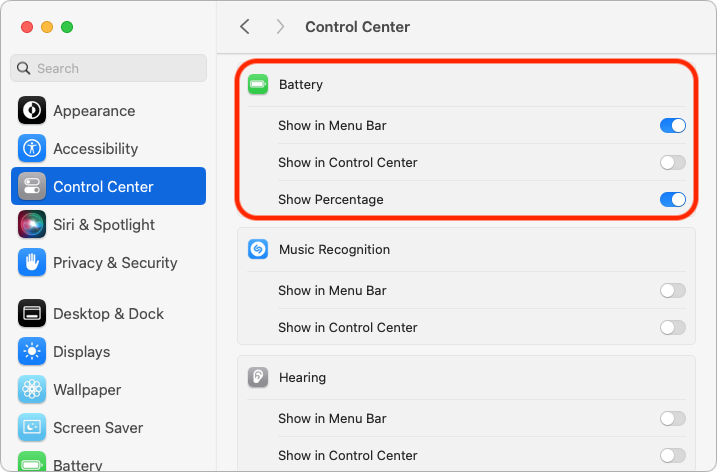
For many Mac users, keeping track of their battery percentage is crucial for managing their device’s power efficiently. However, locating the battery percentage display on a Macbook Pro, Macbook Air, or Mac M1 may not always be straightforward. Whether you are using the latest macOS Monterey or the upcoming macOS Ventura, knowing how to show your battery percentage can be a game-changer. In this article, we will guide you through the various methods to display your battery percentage on your Mac, troubleshooting tips for when the battery percentage is not showing, and everything you need to know to keep your device powered up and running smoothly.
- Setting up the battery percentage on your Mac
- Checking the battery percentage on your Mac
- Troubleshooting tips for battery percentage display issues
- Importance of monitoring your battery percentage
- Why choose iFix india for MacBook repair?
- Conclusion and final thoughts
Setting up the battery percentage on your Mac
Setting up the battery percentage display on your Mac can be done with just a few simple steps. To enable this feature, navigate to the top right corner of your screen and click on the battery icon. From there, select “Show Percentage” to have the battery percentage displayed next to the battery icon at all times. This convenient setting allows you to easily monitor your battery level and plan your usage accordingly. Stay tuned for the upcoming section where we will delve into troubleshooting tips for common issues related to displaying the battery percentage on your Mac.
Checking the battery percentage on your Mac
Once you have set up the battery percentage display on your Mac, monitoring it is a breeze. Simply glance at the top right corner of your screen to view the battery icon with the percentage conveniently displayed next to it. This quick and easy way of checking your battery level ensures that you stay informed of your device’s power status. In the next section, we will address some common issues users face with the battery percentage display feature and provide effective troubleshooting tips to resolve them. Stay tuned for valuable insights to optimize your Mac experience!
Troubleshooting tips for battery percentage display issues
Despite the ease of monitoring your Mac’s battery percentage, some users may encounter issues with its display. If you find that the battery percentage is not showing up correctly or is missing altogether, there are several steps you can take to troubleshoot the issue. Firstly, try restarting your Mac and checking if the display corrects itself. If the problem persists, you can reset the System Management Controller (SMC) or recalibrate the battery to ensure accurate readings. Stay tuned for our detailed guide on troubleshooting common battery percentage display issues to keep your Mac running smoothly.
Importance of monitoring your battery percentage
Monitoring your Mac’s battery percentage is crucial for ensuring the optimal performance and longevity of your device. By keeping track of your battery levels, you can prevent unexpected shutdowns and plan your work accordingly to avoid disruptions. Additionally, knowing your battery percentage allows you to take timely actions such as charging your device or adjusting your usage to conserve battery life when necessary. Stay proactive in monitoring your battery percentage to maintain your Mac’s overall health and maximize its functionality. Watch out for our upcoming tips on optimising your battery usage for peak performance.
Why choose iFix india for MacBook repair?
When it comes to ensuring the longevity and efficiency of your MacBook, selecting a reputable repair service is paramount. iFix India stands out as a trusted choice for MacBook repairs due to its expertise, quality service, and genuine parts that guarantee optimal performance and durability for your device. With a team of skilled technicians and a commitment to customer satisfaction, iFix India offers reliable solutions for all your MacBook repair needs. From battery replacements to hardware upgrades, trust iFix India for professional and efficient MacBook repair services that will keep your device running smoothly for years to come. Stay tuned for more insights on maximising your MacBook’s potential.
Conclusion and final thoughts
As we have explored the importance of choosing a reputable repair service like iFix India for your MacBook needs, it is evident that the quality of service can significantly impact the performance and durability of your device. By opting for professional repair services, such as those offered by iFix India, you can ensure that your MacBook continues to operate at its best. From battery replacements to software upgrades, entrusting your device to skilled technicians can make all the difference in extending its lifespan. Remember, when it comes to maintaining your MacBook, quality repairs are key. Stay informed and make the right choice for your MacBook’s well-being.

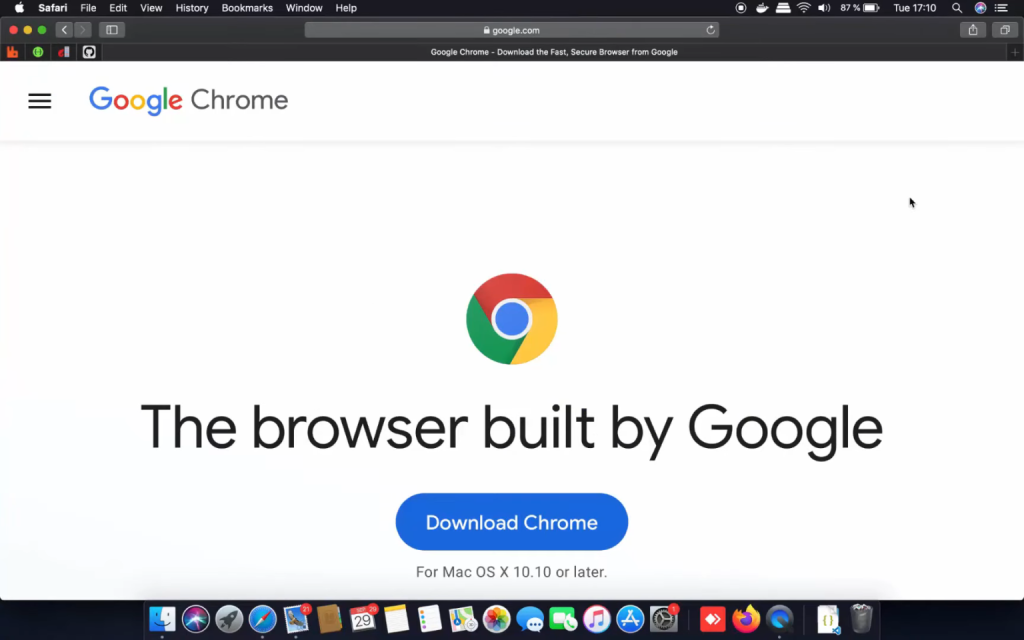

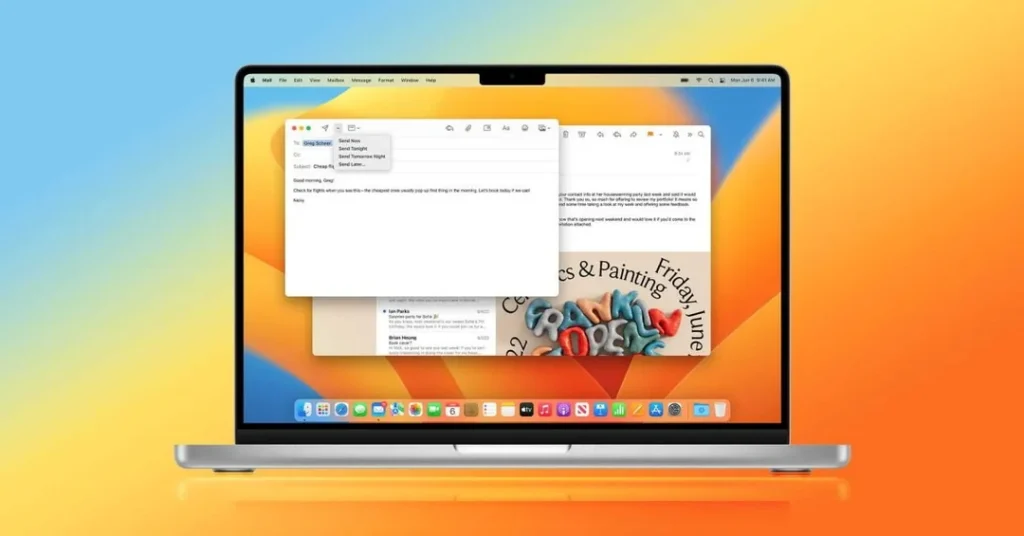


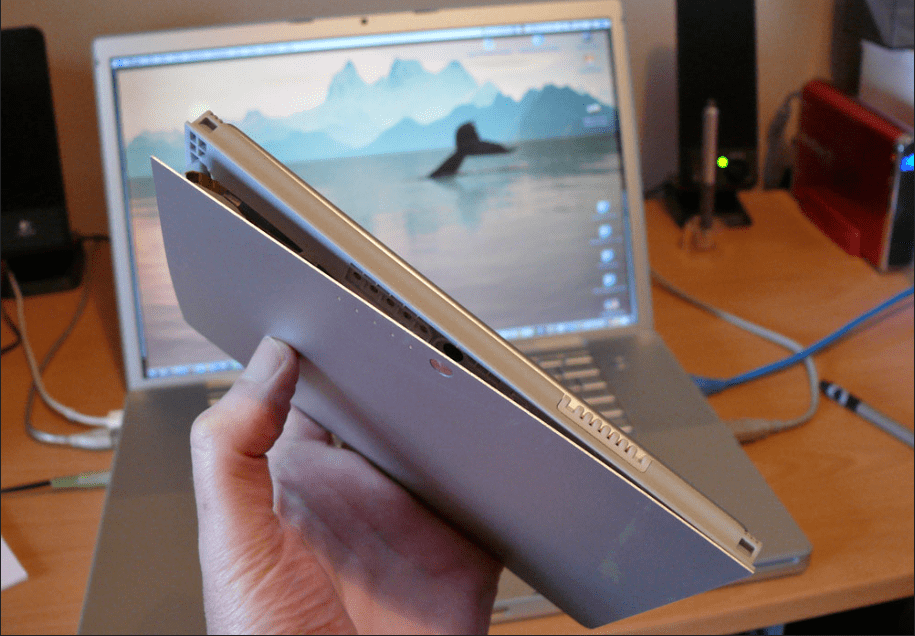
About The Author: Imran
More posts by imran