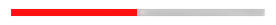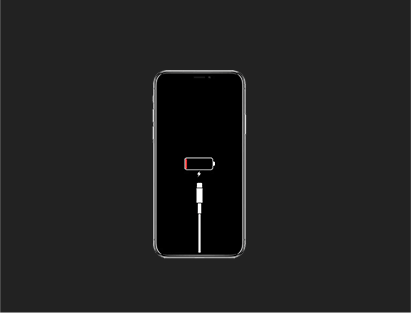Fixes for iPhone Liquid Damage

Remove the liquid on
your iPhone
Hold your iPhone horizontally with the screen facing the floor until the last drop of liquid falls off. Then, using an absorbent cloth, clean the surface to absorb any remaining
liquid .

Remove the
SIM
When your iPhone is submerged in liquid , the first thing you should do is remove the SIM card. This allows you to save the SIM card while also allowing air to pass through it. It is preferable to use a fan to evaporate the liquid because it provides cold air.

Keep iPhone on a
Flat Surface
Place your iPhone on a flat surface with
little humidity. Tilting your iPhone can
cause liquid to enter the internal
components and cause damage.