
As a proud owner of a MacBook, you may have experienced the frustrating issue of overheating. When your trusty device begins to heat up, it can slow down your productivity and even cause long-term damage to your device. In this comprehensive guide, we will explore the common causes of heating issues on MacBooks and provide you with practical solutions to maximize your device’s performance. Say goodbye to overheating problems and hello to a smoothly running MacBook with these expert tips and tricks!
Understanding common heating issues on MacBooks
Steps to optimize your MacBook’s performance
Utilizing built-in features to regulate temperature
External solutions to prevent overheating
Monitoring and maintaining your MacBook’s temperature
Conclusion: Achieving peak performance for your MacBook
Understanding common heating issues on MacBooks
There are several common factors behind heating problems on MacBooks. These may include accumulation of dust in the fan vents, heavy usage of resource-intensive applications, or operating the device on soft surfaces that obstruct proper airflow. Recognizing these issues is the first step in effectively resolving overheating problems. In the next section, we will delve deeper into each cause, offering insights on how to detect them and providing practical solutions to ensure your MacBook runs smoothly and efficiently. Stay tuned for expert advice on troubleshooting and preventing heating issues to maximize your device’s performance.
Steps to optimize your MacBook’s performance
To enhance your MacBook’s efficiency and prevent heating issues, implementing a few key optimizations can make a significant impact. Firstly, regularly clean the fan vents and ensure proper airflow by using your device on hard, flat surfaces. Secondly, monitor and limit the usage of resource-heavy applications that may strain your MacBook’s system. Additionally, consider adjusting the energy-saving settings and managing background processes to reduce unnecessary strain on your device. Stay tuned as we explore these optimization steps in detail to help you maximize your MacBook’s performance and mitigate overheating concerns.
Utilizing built-in features to regulate temperature
Your MacBook comes equipped with built-in features to help regulate its temperature effectively. Take advantage of tools like Activity Monitor to identify and close any resource-intensive applications causing overheating. Utilize the Energy Saver settings to optimize power consumption and reduce heat generation during prolonged use. Additionally, consider adjusting the display brightness and enabling Night Shift mode to minimize heat output. By leveraging these built-in features, you can proactively manage your MacBook’s temperature and ensure optimal performance without risking overheating issues. Stay tuned for more insights on fine-tuning your device for peak efficiency and longevity.
External solutions to prevent overheating
In addition to maximizing internal features, external solutions can further aid in keeping your MacBook’s temperature in check. Invest in a laptop cooling pad to enhance air circulation and dissipate heat more effectively. Ensure proper ventilation by keeping the laptop’s vents unobstructed and placing it on a flat, hard surface to prevent overheating. Regularly clean the laptop’s exterior and remove any dust or debris that may accumulate near the fans and vents, inhibiting airflow. These external measures can work in tandem with internal optimizations to safeguard your MacBook’s performance and prolong its lifespan. Stay tuned for more expert tips on MacBook maintenance and performance enhancement.
Monitoring and maintaining your MacBook’s temperature
To proactively address heating issues, monitor your MacBook’s temperature regularly. Utilize third-party applications like iStat Menus or Macs Fan Control to keep track of temperature levels and fan speeds. Set up temperature alerts to know when your device is reaching critical levels. Additionally, schedule routine maintenance checks to ensure optimal performance. Consider consulting with an Apple-certified technician if you encounter persistent overheating problems. Stay vigilant in monitoring and maintaining your MacBook’s temperature to prevent hardware damage and maintain peak performance. Implementing these strategies will contribute to a smoother and more efficient user experience.
Conclusion: Achieving peak performance for your MacBook
Follow the above avoid all your macbook heating issue. If you have any issues with the existing MacBook then we are here to help you. We have five different stores in Bangalore. In Koramangala, Kammanhalli, Marathahalli, BEL Road, and Indiranagar 100 Feet Road.
You can walk into our store anytime or call us at +91 7676400900. Visit our website www.ifixindia.in and fill up the form to get additional offers and discounts on services & repairs.




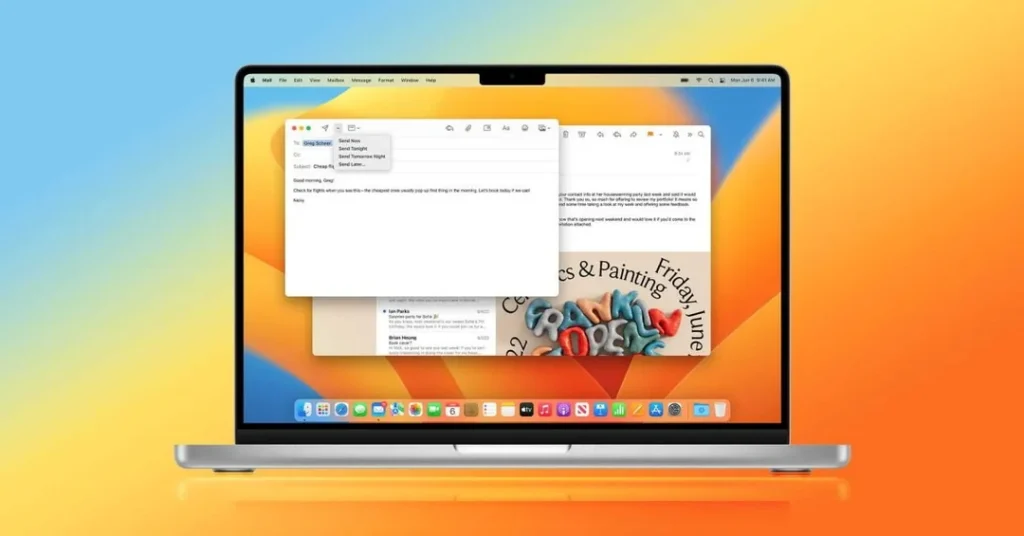

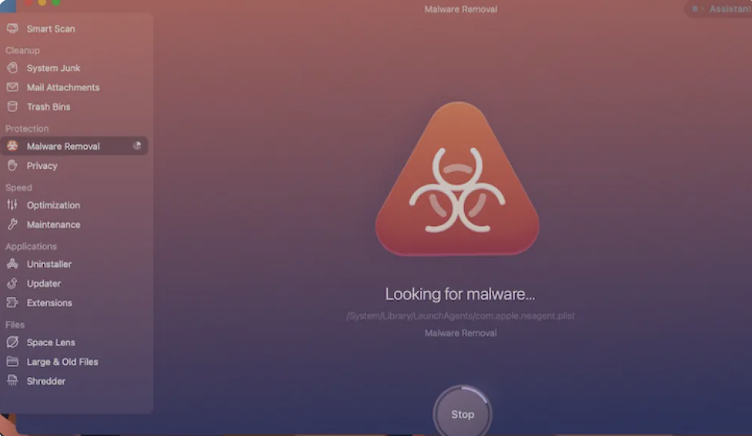
About The Author: Raman Ray
More posts by Raman Ray