
We all have saved passwords on our MacBooks for convenience and to save time when logging in. We have a tendency to forget our passwords from time to time. We’ll use different passwords for each login.
What should you do if this is the case? How to find passwords on my mac ? We’re here to help you find passwords on Mac by providing the following solutions:
- Using iCloud KeyChain
If you use an iCloud keychain, you will be able to access it from any Apple device. What happens is that it syncs all the passwords to the iCloud account and then they become easily accessible.
- How to find saved passwords on my mac with system preferences
- Select System Preferences after clicking on the apple icon.
- Select passwords with the key as an icon.
- Enter the Mac device’s password, and we’ll see a list of all the passwords.
- How to find passwords on mac with safari browser
- Open the safari browser.
- Click on preferences from the menu bar.
- Select passwords tab, enter the mac device’s password.
- We can see a list of passwords, where we can search through it.
- How to find saved passwords on chrome browser
- Open the google chrome browser.
- Go to settings on the menu bar. Click on autofill.
- Go to the passwords section, scroll down to saved passwords and then click on the eye icon.
- We will have to enter the password of our device to view them.
- Copy, Delete and Edit the Password on Mac
You can not only sync but also manage your passwords with iCloud Keychain.
- To copy the password, right-click it and select Copy Password.
- This copies the password to your clipboard, where you can paste it as needed.
- Click the Edit button to change a password.
- If you changed your password on your Apple device outside of Safari, you can update it here and save it.
- Click “Change Password on Website” to change the password from this editing tool.
- Click Edit to delete a password.
- On the bottom left, press “Delete Password,” and then confirm in the window that appears.
You can securely store your personal information with iCloud Keychain.
Because iCloud Keychain allows you to store passwords across multiple devices, it makes sense to use it when you have more than one Apple device. There are, however, other password storage solutions for Macs.



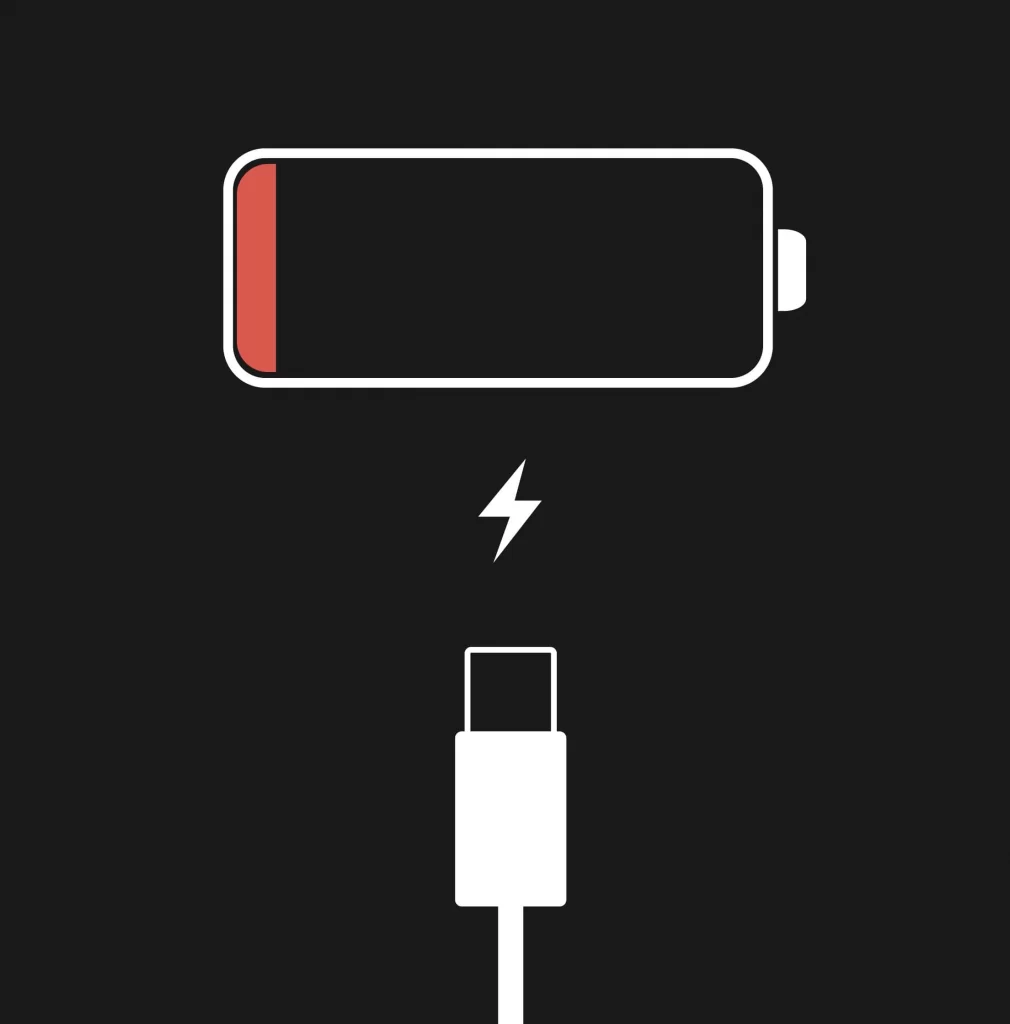

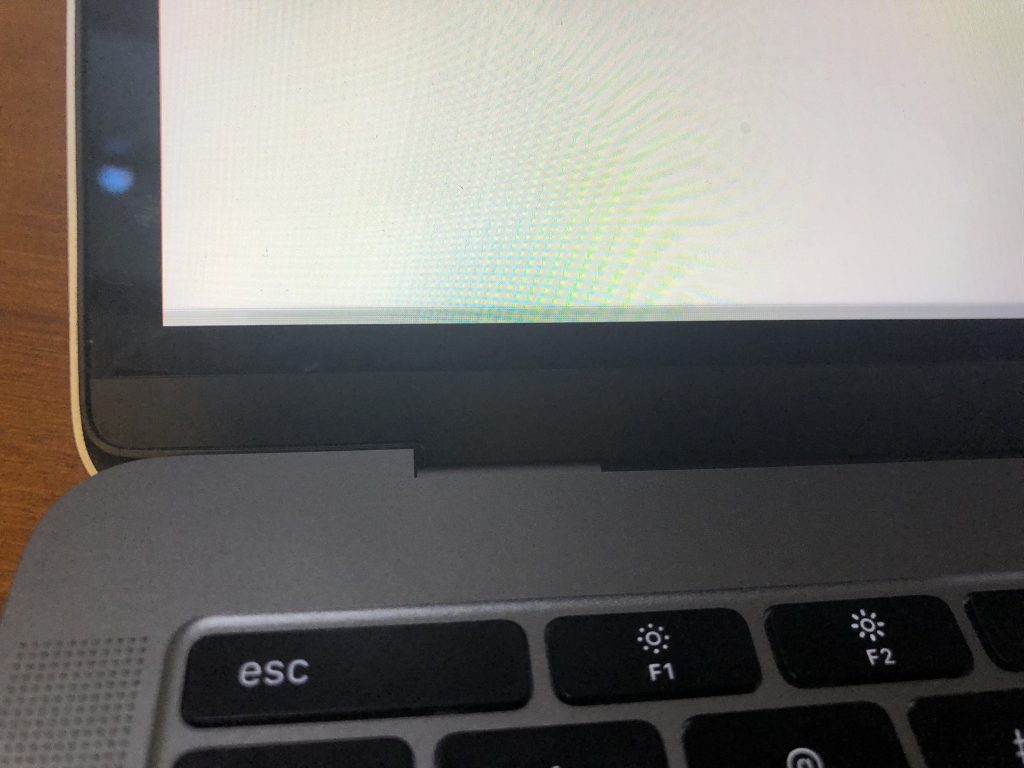

About The Author:
More posts by