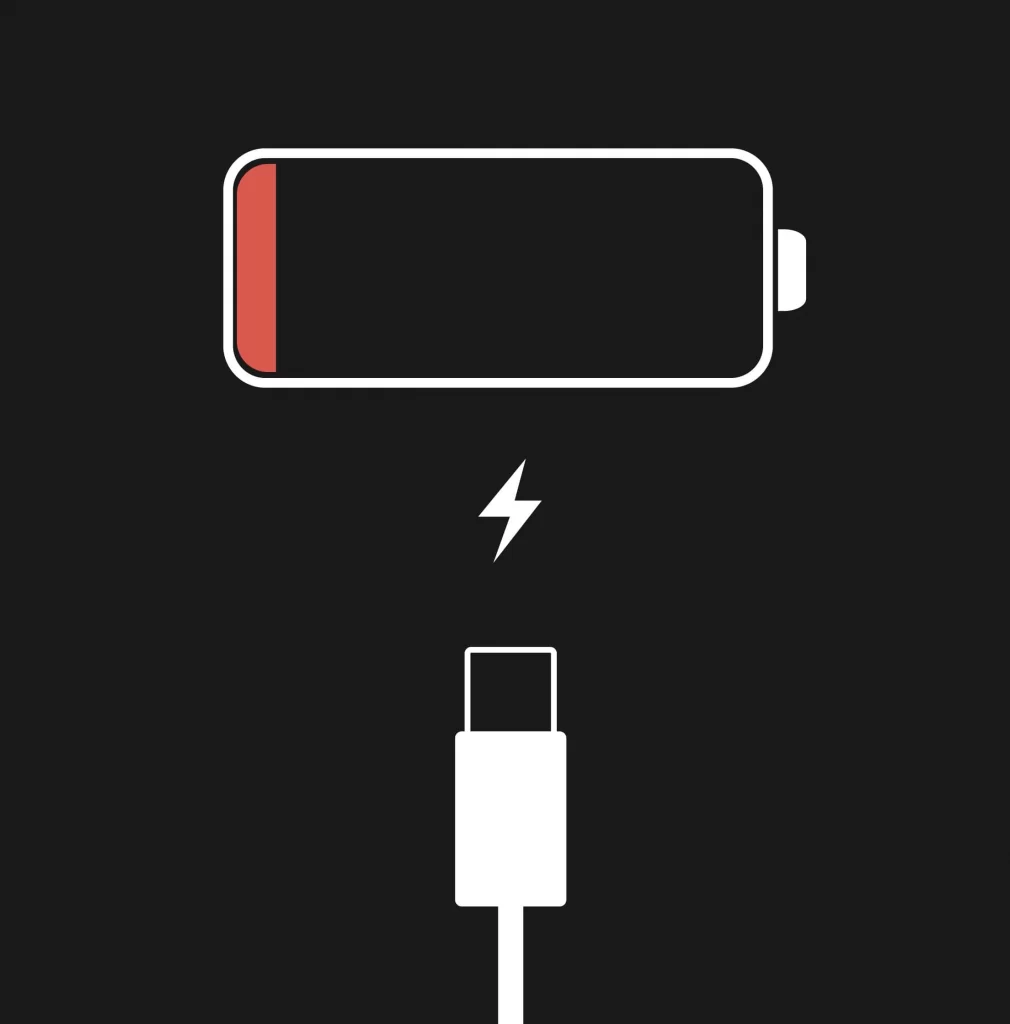
We hear a lot of complaints from users regarding the iPhone. The iPhone is charging but won’t turn on with one of them. This could be due to a hardware issue or the fact that you are not charging your iPhone with an original charger
In the long run, not charging the iPhone with an original charger can reduce the battery life of the device. Let’s have a look at some of the options for getting the iPhone to work again.
- Dead Phone Battery
The iPhone won’t turn on if the battery is dead, even if it is attached to a charger. We also will have no access to any functions. Wait a few minutes after connecting the iPhone to the charger until the battery symbol appears before attempting to switch it on.
- Force Restart Your iPhone
Press and hold the sleep/wake button and the home button together, then when the logo is displayed, release those buttons. This will restart your iPhone and probably resolve this issue.
- Faulty Power Button
Resetting the iPhone is the best option if the power button is malfunctioning. Then, and only then, will all software concerns be resolved. The problem with the power button will be fixed as a result of this.
- Bad Display
The faulty display could be one of the key reasons the iPhone won’t switch on. We can try turning on the phone to check if we can hear anything. The notification will be displayed once we move the mute switch up and down to see if we can feel the vibration.
If the notification isn’t showing up, there’s a problem with the display.
- Clean Charging Cable or Charging Port
Take a cotton bud, insert the tip to the charging port and jiggle it to let the dust out. Once the dust falls down, clear it by blowing air into it. This can help solve the issue.
- Logic Board Issue
If the above given methods do not work then, there is an issue with the logic board. We then have to change the entire logic board or repair the logic board with some solderings at a repair store. You can always plan to visit us. We will always be happy to help you out.
- Liquid Damage on iPhone
The iPhone may not turn on as a result of liquid damage. Liquid damage from a long time ago can still affect the iPhone today.
The latest iPhones are engineered to withstand some water and wear and tear, but this does not include serious damage from lotions or other cosmetics. You can contact us and we will assist you in resolving the issue.
- Software Issue on iPhone
Sometimes what happens is there will be some app that will affect the battery performance. These apps reduce the charging capacity of the battery above 80%. This will make the device slower and cause heating issues. So, it’s better to delete the unnecessary app.
These are some of the fixes that can be tried out on your own. Even after trying out these fixes if you do not see any difference, you can always contact us or come visit our store in bangalore. We are at 6 different locations in total.







About The Author:
More posts by