
You can use and access all Apple services by creating an Apple ID on your device. We can, however, create an Apple ID without an iPhone all we need is a browser. We can also create an Apple ID without paying anything.
The Apple ID will give you access to pages, number, and keynote for iCloud. Therefore, in this article, we have discussed the answer to the most common question asked by a user that is, Can I make Apple ID without iPhone?
It’s worth noting that our new Apple ID will be the e-mail address. As a result, we will only have the Apple ID. If you want an iCloud email address, we’ll need to set up an Apple ID on Mac or another Apple device. Any apps we use will be stored locally rather than in iCloud.
How to create Apple ID without iPhone
- On your laptop or Android device, launch Chrome or another browser.
- Enter https://appleid.apple.com/ into the search bar.
- Now, click the “create your Apple ID” button.
- Fill out the Apple sign-up form with all of your information.
- First, fill out the required fields with your name, location, and birthday.
- Then, enter a valid email address to receive an email confirmation from Apple. An Apple ID cannot be created without the code.
- Make a password with at least eight characters. To protect yourself from Apple ID scams, create a strong password.
- You will also be asked to select three security questions. Which will be asked during password reset.
- Once done, enter the captcha and continue.
- After clicking on the continue button, you will be asked to enter the verification code sent to your e-mail address. This code will be available to you for only three hours.
- After this step, the Apple ID account will be good to use.
- Sign In to your iCloud account with the newly created Apple ID. iCloud will store your documents. This will be similar to google drive.
Accessing Apple ID without iPhone
We set up an Apple ID and logged in using an Android or laptop. As a result, we will not have access to services like the App Store, Apple Music, or messages, but we will have access to numbers, pages, and keynotes. That is, all of Apple’s free apps.
The number app works in a similar way to Google Sheets or Excel. You can now use the spreadsheet and different functions for free. The page app is similar to Word or Google Docs in that it includes all of the free features. The Keynote app can be used to create presentations.
Furthermore, these files will be saved to your laptop’s or Android’s local drive. This is due to the fact that you do not have access to an iCloud account. Even if you don’t have an iPhone, you can use the above Apple apps for free.
Conclusion to Can I make Apple ID without iPhone
Follow the above steps to create Apple ID without iPhone. If you have any issues with the existing iPhone then we are here to help you. We have five different stores in Bangalore. In Koramangala, Kammanhalli, Marathahalli, BEL Road, and Indiranagar 100 Feet Road.
You can walk into our store anytime or call us at +91 7676400900. Visit our website www.ifixindia.in and fill up the form to get additional offers and discounts on services & repairs.





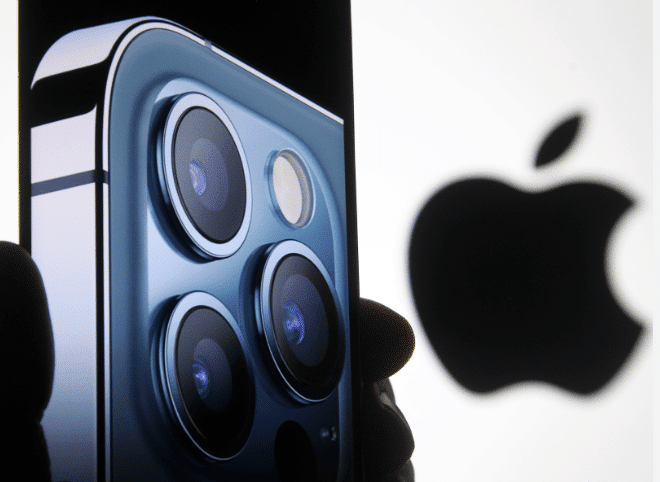

About The Author:
More posts by