
Do you have stains and spots on your MacBook keyboard? Do you want to know how to clean the MacBook Pro keyboard without using compressed air? Cleaning your MacBook keyboard is not difficult. You must, however, take care not to damage it.
Even though it is easy to clean the keyboard, users should be very careful as the keys are tiny and delicate. However, if we had access to compressed air it would be much easy. In this article, we will discuss how to clean the keyboard without using compressed air.
Although the keyboards are designed to withstand dirt, the accumulation of dirt over time can damage the keys and sensor. You can clean your MacBook keyboard in a variety of ways. They are as follows:
- How to Clean your MacBook keyboard?
- Simple Way to Clean your MacBook Keyboard?
- How to Clean the keyboard with the help of compressed air?
How to Clean your MacBook keyboard?
There are a few things that we must consider beforehand cleaning the keyboard. They are as follows:
- Cleaning Tape
- Disinfecting Wipe
First, we must disconnect the MacBook from all power sources. If necessary, remove the battery. Then, turn the laptop upside down to allow any dust or debris to fall off. Clean the dust with clear tape now.
To remove the dust from the bottom of the keys, use the sticky side of the clearing tape. Alternatively, you can also use the cleaning slime to remove any dust or dirt. Then, clean the spots on the keyboard with the disinfecting wipe.
At last, use a dry cloth to clean the keyboard to give it a clean finish. Moreover, start using a keyboard cover in order to protect the keyboard from any further dust or spots.
Simple Way to Clean your MacBook Keyboard?
To clean the MacBook keys, use cotton swabs dipped in rubbing alcohol. We must ensure that it has only been dipped and not completely soaked. Once all of the dust has been removed, discard the cotton swab.
We can also clean the keyboard with a small brush. It is simple to purchase online or in any nearby store despite the fact that compressed air is much easier to clean.
Here are a few methods for cleaning your MacBook with a simple brush. These are their names:
- Turn off the MacBook and unplug it from all power sources.
- Using a brush, remove the dirt from the MacBook.
- After cleaning with the brush, wipe away any remaining dust with a clean cloth.
How to Clean the keyboard with the help of compressed air?
Maintain a half-inch distance between the compressed air spray can and the device. Hold the MacBook vertically to some extent. Spray all sides or just the affected areas with the spray can in a right-to-left motion. Rotate the device and spray from left to right once more.
Conclusion to How to clean MacBook Pro keyboard without compressed air
Follow the above steps to clean your MacBook keyboard with or without compressed air. If you face any other issues related to MacBook Pro come visit us any time. iFix India offers the best MacBook repair in Bangalore.
We are located in five different locations. In Koramangala, Kammanahalli, BEL Road, Marathahalli and Indiranagar 100 Feet Road. Call us at +91 7676400900 or visit our website at www.ifixindia.in





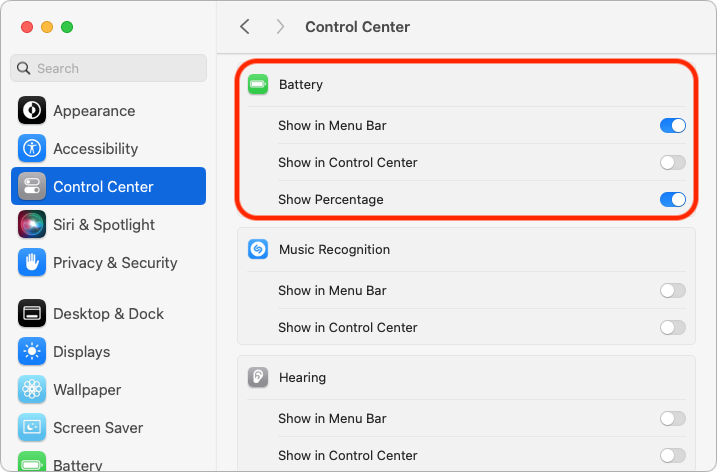
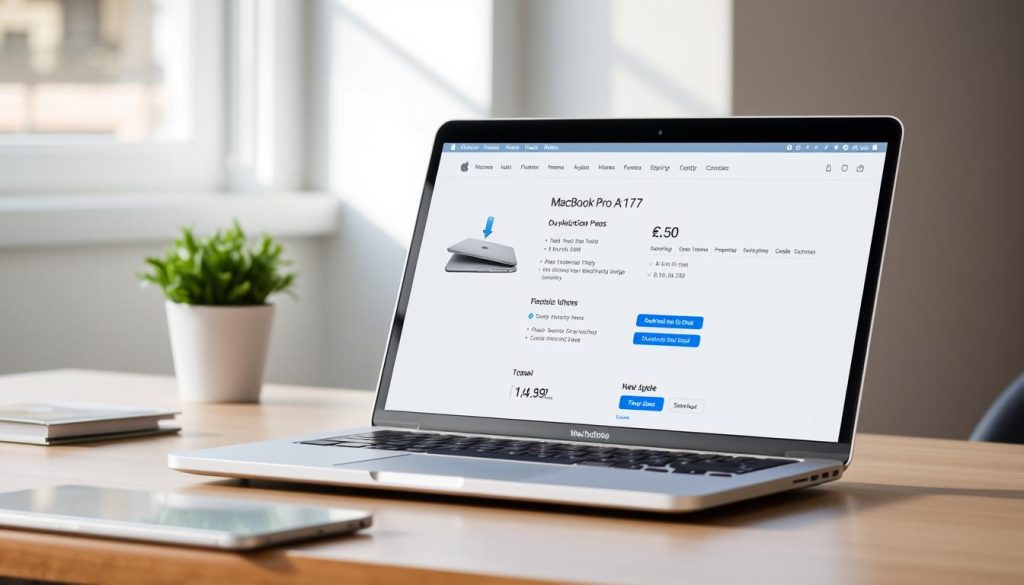
About The Author:
More posts by