
Is your MacBook slowing down while you’re using it? It can be highly upsetting at times. As a result, upgrading the RAM is the best option. Changing the old RAM for a modern SSD can significantly improve the performance.
Upgrading MacBook RAM can allow you to run multiple tasks at the same time. The more RAM you have, the faster your MacBook will be. So, every Mac user wonders, “Can I upgrade the RAM on my Mac model?”. So, without further hesitation, let’s get started on the topic.
Is it possible to upgrade the RAM on my Mac model?
The majority of modern MacBooks do not support RAM upgrades. The majority of MacBook Pro and Air models have their RAM soldered to the motherboard.
Some newer Mac models have user-upgradeable RAM, but doing so requires disassembling the machine. An inexperienced person cannot do this. As a result, we can assist you in replacing your RAM.
How to Upgrade your MacBook and MacBook Pro RAM?
You cannot change or replace the RAM in every MacBook model. Furthermore, in order to replace the RAM, we must remove the computer’s back cover and gain access to the memory module. Unfortunately, there is no way to replace the RAM in the MacBook Air.
The following are the steps to replace RAM on MacBook or MacBook Pro models:
- Turn off your MacBook and let it cool down.
- Disconnect all the cable wires and turn the laptop upside down.
- Remove the screws from the back case and make a note of the screws as all the screws do not match.
- Find the RAM module and eject it using the ejection levers.
- Take out the RAM module without touching the gold connectors.
- Now insert the new RAM without touching the gold connectors.
- Once inserted, push down on the RAM until it clicks.
- After that, replace the back case and tighten it again.
We can only change or add RAM to a few MacBook and MacBook Pro models. These are their names:
- Models of the MacBook from 2008 to 2011.
- MacBook Pro Models: 13” From 2009 to 2012, models; 15” from 2008 to 2012, and all 17″ models.
Why upgrading MacBook Ram is important?
Upgrading the RAM on your MacBook can help improve performance by allowing you to perform multiple tasks at the same time.
RAM is an abbreviation for Random Access Memory. The computer uses RAM for on-demand tasks such as loading websites, apps, and e-mails. When changing the RAM, there is always the risk of damaging the sensitive parts.
If you are concerned that any modifications will cause damage to your MacBook, you can use tune-up software to improve its performance by freeing up disk space.
What to consider before you buy MacBook Ram
- Every computer comes with a set number of RAM slots. We will be unable to add any more slots once these have been filled. RAM can only be increased in GB by exchanging RAM chips.
- Before we increase the RAM, we must first determine the maximum RAM capacity.
- Purchase a RAM chip designed specifically for your MacBook device. Not all RAM chips are compatible with your MacBook.

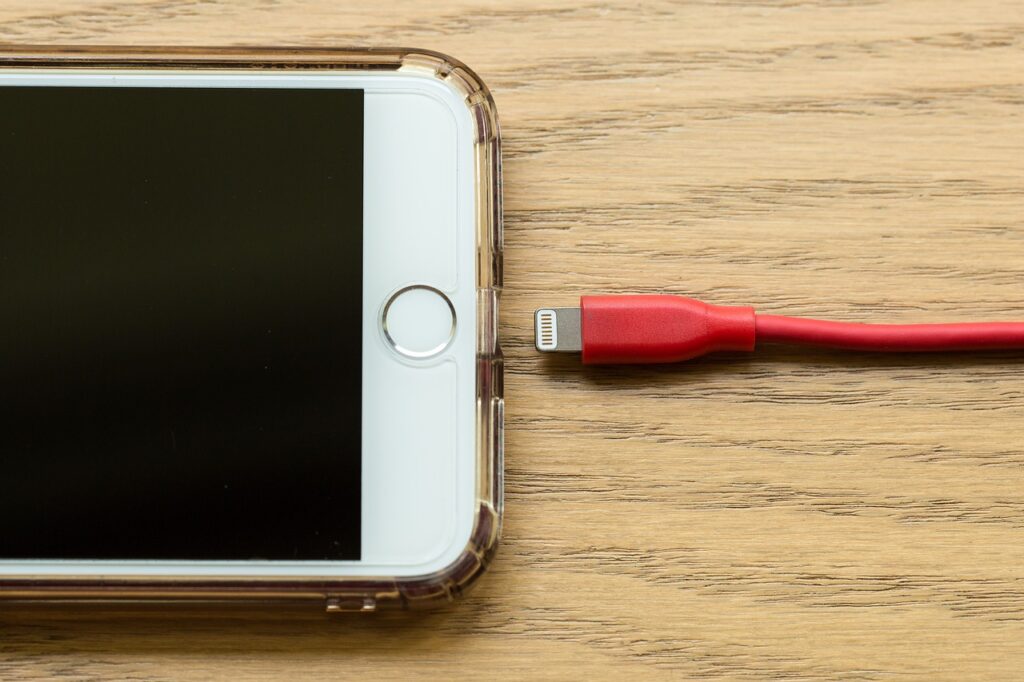




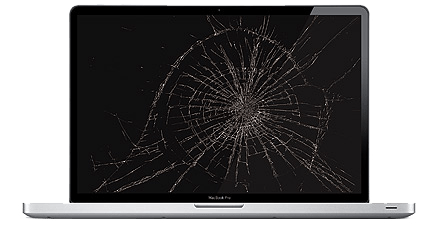
About The Author:
More posts by