
Is your macbook fan loud and slow? Is your MacBook overheating for no reason? If it does, it can be upsetting. It is not only annoying, but it may also indicate that something is wrong with your MacBook.
However, this could be the cause of your MacBook fan being too loud and too hot. There are a few options for tackling the MacBook fan noise.
Why does your MacBook fan make so much noise?
Hearing fan noise does not always indicate that something is wrong with your Mac, it could be that you are running some high-end programmes on your MacBook.
It could be a game that requires high-end graphics or any HD video editor that takes up the available space. As a result, your mac is under pressure, which raises the temperature.
The fan sensor detects the problem and begins to circulate air around the MacBook components. So, if we hear a noise while doing high-end work, it is perfectly normal.
Check to see if the Mac Vents are not blocked
Let’s take a look at how the Mac vents work. The mac vent expels hot air while bringing in fresh air. As a result, if the air vents are partially blocked, the MacBook will not cool down.
We must evaluate our workplace. Some of us prefer to work on soft pillows or beds. This, in turn, will clog your air vents and prevent air from escaping. As a result, it is always preferable to move your work to a table or any flat surface with enough space for the air to escape.
Bringing down the room temperature
If you work on your mac in a hot room, it is obvious that your macbook will heat up, which will directly affect the fan running and cause the macbook to overheat. As a result, please work in a cool environment.
Clean Dust on your MacBook
The rotation of the fan draws dust and air from the surroundings, which eventually settles on internal components such as the motherboard. To make the Macbook run smoothly, we must remove the particles on top of the hardware.
Some users complained about their MacBook Pro fans suddenly becoming too loud. Then, for this model, we can simply pop the side open and remove the dust particles. Please keep in mind that this only works with this model.
We can simply blow out the dust from the remaining Mac models with a blower.
Restarting your Mac
Restarting the MacBook can help you determine whether or not the fan is loud. Furthermore, if this loud noise persists even after your Mac reboots, it is an indication that your Mac requires service.
To restart your Mac, go to the Apple menu and select restart.
App Updates
We must keep an eye out for app updates; failing to do so may cause the macbook to slow down, the mac to become unresponsive, and so on. Some apps that aren’t updated drain the battery, which can lead to overheating.
Conclusion
So, these are some of the basic tips for dealing with fan noise and overheating. However, if the above troubleshooting tips do not give any results, you can contact us at any time. We are always available to assist you.




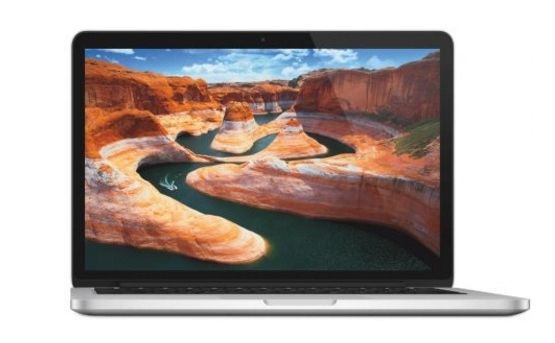


About The Author:
More posts by