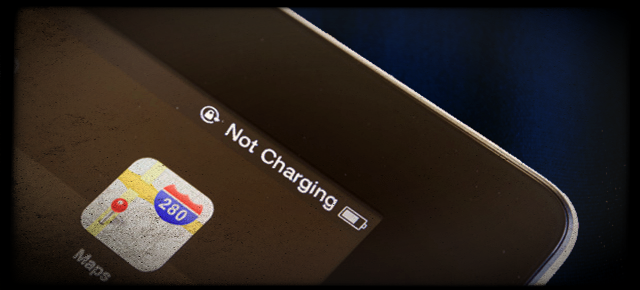
The issue of the iPad not charging can be annoying if you don’t have any idea about its origin. Is your iPad not charging? It can be either a faulty charger or cable. Moreover, these issues may also arise due to defective ports and batteries.
Basically, there are two main problems that a user experiences in the iPad while charging it, which are:
Not Charging Issue
Slow Charging
Let’s move further and have some deep insights into the possible solutions to these problems.
1. Use the Right Kind of Adapter
If you are using an incompatible charging adapter for an iPad then there are possibilities that it gives you a “Not Charging” error. Besides, it may result in slow charging in some scenarios.
While the iPad is linked to a charger, customers have observed a drop in charging %. This indicates that you need to find a suitable adaptor. When opposed to iPhone adapters, iPad adapters deliver more power in terms of wattage.
2. Changing the Cable
A charging cord might potentially be the source of your charging problems. It may result in delayed or non-existent charging. To eliminate this mismatch, always remember to hunt for an appropriate cable for an iPad model.
Charging cords might potentially wear out over time, resulting in charging troubles. Furthermore, this issue is particularly prevalent with lightning wires. To achieve better results, you must replace the present cable with a new one. Your iPad should be restored.
A hard reset might sometimes be helpful in resolving charging concerns. On the iPad, this procedure is known as DFU (Device Firmware Update) Restore. You may then delete each line of code and reset the iPad to its factory settings. After restoring the DFU, the majority of iPad owners have stated that their slow-charging issue has been resolved.
3. Change the battery
This, however, necessitates adjustments to the iPad’s internal technology. The “iPad Not Charging” and “Slow Charging” difficulties will be completely resolved by replacing the battery.
You can get your battery replaced directly from Apple, but it will likely be more expensive. You may also hire a professional to replace the battery for you. This will eventually be beneficial to you. Replacing a battery, on the other hand, will devalue your iPad. As a result, only replace the battery if your iPad is out of warranty and you’ve exhausted all other options.
4. Take it to iFix to get it mended
Now, if your iPad is out of warranty and you’re still having issues with it not charging, come see us at iFix India. The specialists will examine all technical options and recommend the most cost-effective option.







About The Author:
More posts by