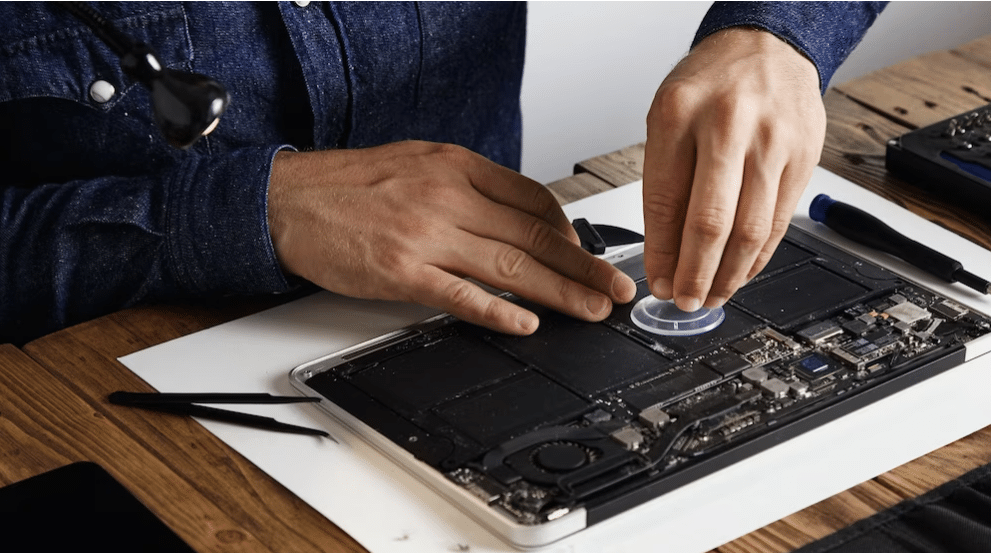
Apple MacBook is one of the most powerful and reliable devices in recent times. MacBooks can be used for both personal and professional settings in accordance with the user’s wish.
Even though they are very useful they will require repair and maintenance in between. One of the common problems faced by users is that of the MacBook battery. One question that arises in the user’s mind is Where to change MacBook battery?
In this article, let’s discuss the step-by-step guide on how and where to replace the MacBook battery. The steps are easy to follow.
Signs that show the need to replace the MacBook battery
Normally MacBooks have a very long-lasting battery. But, there are some signs that show the need to replace the battery. They are as follows:
- When a popup shows telling you to replace the battery, then it is time to replace the battery.
- If your MacBook gets overheated, then it’s time to replace the MacBook battery.
- You can only experience this over time if the efficiency of your battery falls. It withstands only 75% of its actual capacity. Then, it’s time to replace the battery.
- If you are working and the MacBook keeps shutting down in between, then it’s time to replace the battery.
How to replace the battery on your MacBook: A step-by-step guide
Whether you own a MacBook, MacBook Pro, or MacBook Air. Following these steps will help you replace the battery and enjoy a better and optimal battery life.
- The tools required to replace the battery
- Turn off your MacBook
- Remove the MacBook Cover
- Find the battery
- Remove the battery
- Replace the battery
- Assemble back the device properly
- Conclusion to where to change MacBook battery
The tools required to replace the battery
In order to change the MacBook battery there are some tools required. They are as follows:
- A Screwdriver
- A T5 torx screwdriver
- A P5 Pentalobe Screwdriver
- Plastic Card
Turn off your MacBook
The first step to replacing your MacBook battery is to turn off your MacBook. Disconnect all the power sources or any other accessories connected to the MacBook.
Remove the MacBook Cover
Furthermore, once you have removed the accessories and power source from the Macbook, the next step is to remove the MacBook cover. First of all, remove the screws with the help of a screwdriver.
Once the screws are removed from the MacBook, use a plastic card to lift the cover slowly. When the cover is lifted completely then try removing the battery.
Find the Battery
After removing the cover of the MacBook, locate the battery. Once the battery is located and is easily visible then try removing the battery.
Remove the battery
Once the battery is seen, remove the battery with the help of a screwdriver. Remove the screws from the battery and slightly lift the battery from the device. The battery is removed with the help of a T5 torx screwdriver.
Replace the battery
After the battery is removed, replace the MacBook with a new battery. This can be done with the help of the same T5 torx screwdriver, that was used to remove the battery. Once it is placed, make sure the battery is properly fitted and connected.
Assemble back the device properly
However, once the battery is fitted and connected properly reassemble the device back properly. Place the back cover back with the help of a screwdriver. Once all the screws are placed back, then connect the device to a power source to have a better and improved battery life.
Conclusion to where to change MacBook battery
In conclusion, replacing the battery on your MacBook device can improve the overall performance and efficiency of the device. Follow the above steps to replace the battery. If you are still facing issues and it is difficult to replace the battery, then you can visit iFix India.
iFix India offers the best MacBook battery replacement services in Bangalore. Get in touch with our professionals to get your battery replaced. We are located in 5 places in Bangalore. In Koramangala, Kammanahalli, BEL Road, Marathahalli and Indiranagar 100 Feet Road. Call us at +91 7676400900 or visit our website at www.ifixindia.in

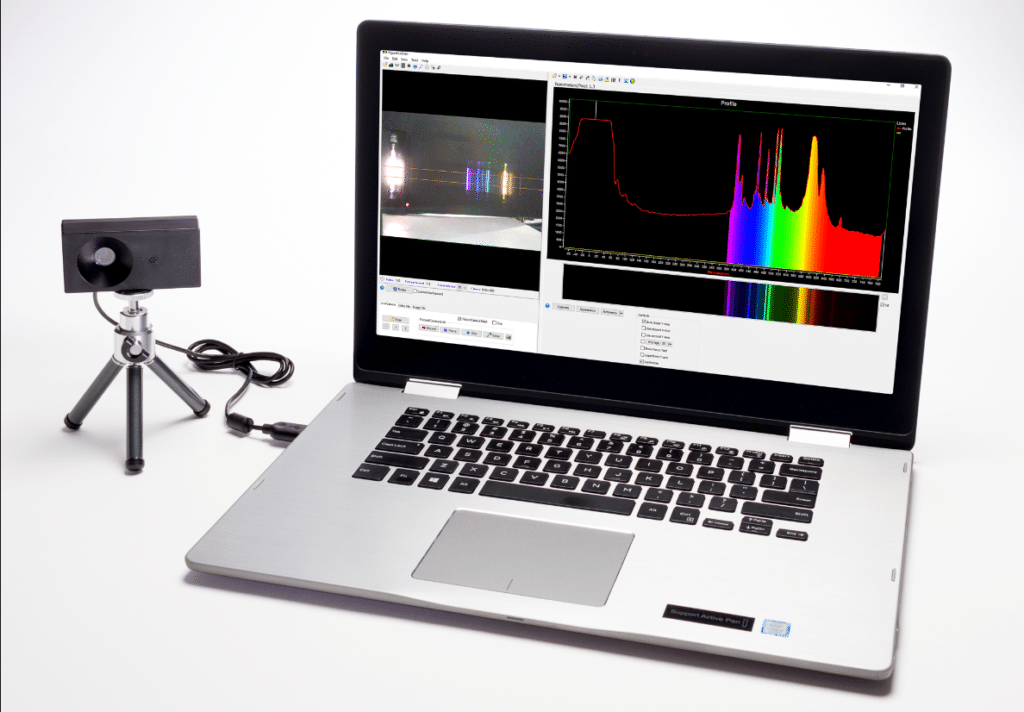




About The Author:
More posts by