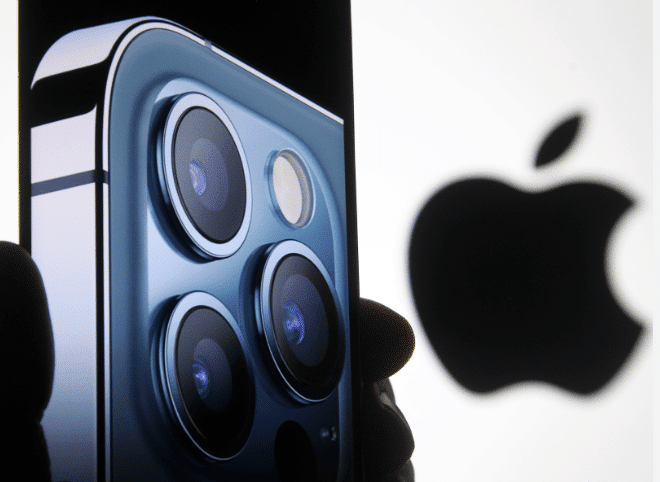
Is your iPhone camera damaged and not working correctly? Are you frustrated by this issue? One of the questions we get asked is, “Can you repair a rear camera on an iPhone?” There are some steps that can be followed in order to get your camera working again.
Moreover, the pictures taken on your iPhone will be really close to you as well as serve as memories for you. First, we have to determine if it’s a software or hardware issue. If it’s a hardware issue, you will have issues with the camera across every app. And if it’s a software issue, the camera will work on one app but not on another.
Let’s discuss some of the topics which will help you with the repair of the rear camera of an iPhone. The topics are as follows:
- Common iPhone camera issues
- How to fix the rear camera with hardware issues
- How to fix a camera with software issues
- Why consider iFix India as your iPhone camera repair service center?
- Conclusion to “Can you repair a rear camera on an iPhone?”
Common iPhone camera issues
Some of the common iPhone camera issues are as follows:
a. A black screen appears when you try to use the camera.
If you see a black screen when you are using the camera it can be because of the following reasons:
- Your back cover is blocking the rear camera view.
- There is dirt on the screen.
- Open the camera app and switch between the front and rear cameras.
b. The camera is freezing or lagging.
If your camera is freezing or lagging there are a few things that can be done:
- Press near the home button to see the apps running, and then close the apps.
- Turn off your iPhone, and wait till some time to turn back your device on.
- Go to general>settings>software update to update your apps
c. The flash does not work.
If you are facing flash issues on your iPhone camera even after restarting then you can follow the steps listed below:
- There shouldn’t be anything blocking the flash lens.
- Clean the flash lens with the help of a soft cloth.
- Make sure the flash symbol is turned on in the camera app.
However, if there is still a flash issue persisting, then it could be a hardware issue. To check this, open the control center and click on the flashlight icon. If your flashlight is not working, there is a hardware issue that needs to be fixed.
How to fix the rear camera with hardware issues
There are some steps to be followed in order to fix a rear camera with hardware issues:
- Lens obstruction can be a reason why your rear camera isn’t working properly. Therefore, we have to make sure that our hands aren’t blocking the lens. Check your iPhone’s back cover, as this can also block the camera lens.
- With the constant use of iPhones, there tends to be dirt and dust accumulated at the camera lens. So, it is best to clean your camera with the help of a clean, soft cloth.
- Using your iPhone longer than usual will cause it to overheat. Once this happens, a message is displayed saying “iPhone needs to cool down before using it.” If this message is displayed, leave them down to cool off, or just switch it off.
- Make sure that the flash is turned on in the camera app; if it does not work, go to general>settings, and turn on the flashlight. If this issue still persists, you need to get your iPhone repaired.
How to fix a camera with software issues
There are a few steps that need to be followed in order to fix a camera with software issues. They are as follows:
- If your camera app is not responding, it is better to turn off the app and then restart it again. This happens when the app is frozen or not responding properly.
- Restarting your iPhone can solve a lot of the issues. It fixes temporary errors and issues.
- Update the iOS, because the camera app updates along with the iOS updates. These issues persist because of outdated software.
- Reset your iPhone back to its default settings. There can be some changes in camera settings, but this can be undone by applying the default settings.
Why consider iFix India as your iPhone camera repair service center?
iFix India is the best iPhone camera repair service center. We provide genuine OEM parts that are supplied by original manufacturers. Our technicians have more than 8 years of experience dealing with Apple products.
We also offer doorstep, pickup, and drop-off services. We usually do the repair in a span of 1 to 2 hours. We provide a warranty for around 6 months to 1 year. It clearly depends on the type of part replaced.
Conclusion to “Can you repair a rear camera on an iPhone?”
In conclusion, follow the above steps to get your rear camera repaired. If the issue still stays then you can come to visit our store iFix India. We are located in 5 places in Bangalore. In Koramangala, Kammanahalli, Indiranagar 100 Feet Road, BEL Road and Marathahalli.
We have experts who will guide you through the entire repair process. Call iFix India at +91 7676400900 or visit our website at www.ifixindia.in



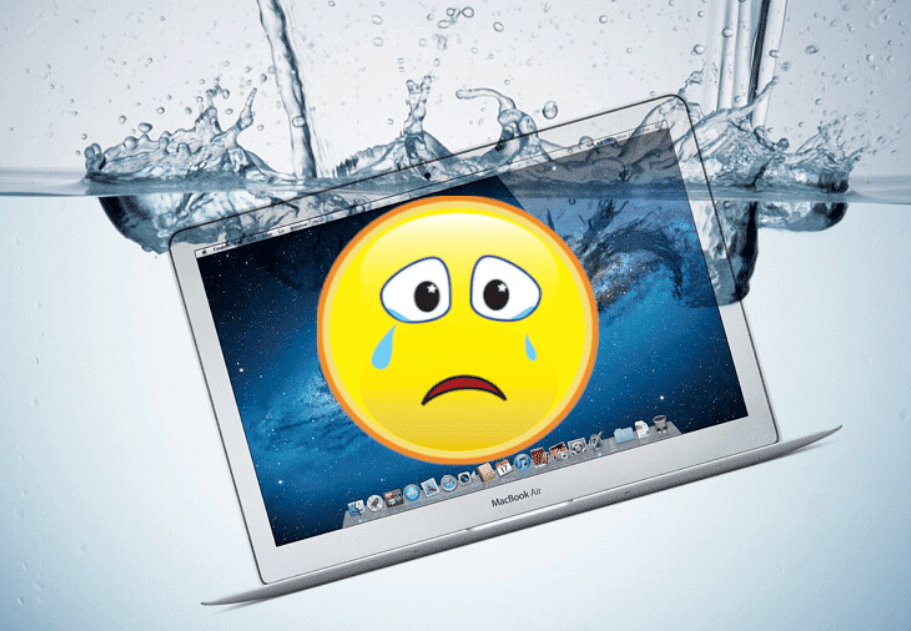
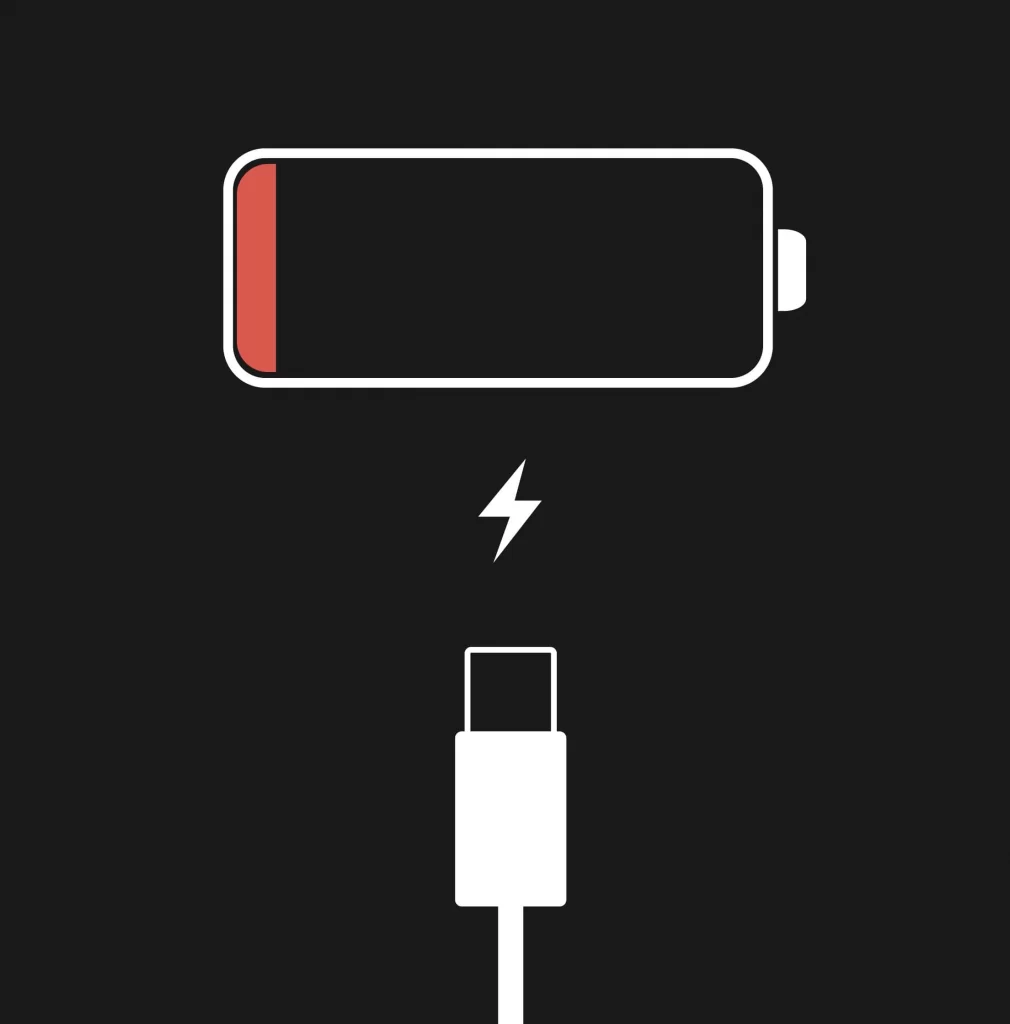


About The Author:
More posts by