
Few Tips Replace Your iPhone 6 screen?
When your iPhone drops off, sometimes your iPhone 6/ 6s screen may also get shattered or cracked. What can you do in that situation? You might have 2 options to go with:
1st option is Replace your iPhone 6/ 6s screen by yourself if you have a piece of technical knowledge about electronic gadgets. Or
Book an appointment @ +91-7676400900 to visit or send your iPhone at any of the nearby iPhone service centers.
While Apple doesn’t provide any warranty or guarantee after 1 year for your iPhone 6, 6s, 6s plus screen replacement. They only provide 1-year warranty for any technical or software issues which mostly don’t occur in a period of 1 year. But there is no such guarantee that anytime your iPhone 6, 6s, 6s plus screen can damage.
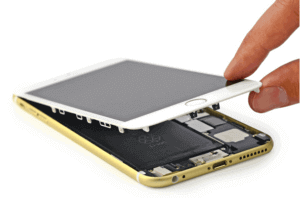
There are 3 types of Displays of iPhone 6, 6s, 6s plus:
Brand New Original Display: These are the Displays which are commonly used by the Apple company while manufacturing the iPhone.You’ll receive the same quality of brightness, color saturation, etc in your iPhone 6, 6s, 6s plus screen after the replacement.
Refurbished: A broken iPhone screen with a functional LCD display can be recycled into a refurbished display — these are Brand New Original parts which have been fitted with replacement glass. This type of screen is the highest-possible quality replacement you can get from a third-party shop or retailer.
Third Party Assembled: You’ll receive the same quality of LCD Display as original which components are not authentic. This screen is fairly typical of original screens which are like a woman with makeup looks more beautiful, as same as the screen/ display of this will have a slight amount of difference, and color saturation, etc.
Third Party Manufactured: In this type, all the components of the iPhone 6, 6s, 6s plus LCD screen are cheap in quality and it will be manufactured by the cheap materials which in results effects your eyes.
iPhone screen can get damage through various problems: 2 of them are:
- Because of any physical damage &
- It can get damaged because of Software issue.

Steps to fix your physical damaged iPhone screen:
Step 1: Switch off your iPhone.
Step 2: Remove the two 3.6 mm-long Pentalobe screws next to the Lightning connector. (Don’t miss place the screws).
Step 3: Put the vacuum seal on the display of your iPhone 6.
Step 4: Place your one hand on vacuum nub and another at the edge of the display with any sharp tool.
Step 5: Slightly pull the vacuum nub without any pressure and open an edge from a sharp tool.
Step 6: Slowly remove the battery connector bracket screws and keep it safe.
Step 7: Remove the metal battery connector bracket.
Step 8: Open the battery connector from its place by using any plastic tool.
Step 9: Carefully separate the assembled display from the body without any damage of pins.
Step 10: Be careful while separating the camera from the display.
Step 11: Replace the new display with connecting to the same pins without missing even a single pin.
Step 12: Switch off your iPhone for some time.
Step 13: You can use your iPhone after some time.
Solution to fix your software problem:
How can IOS Software upgrade stop the screen working or damage?
When Apple releases the new software update for every iPhone user, They need to update the software to be on time with the technology and the new features. There are lots of chances of getting your iPhone 6, 6s, 6s plus screen getting damage and it may occur damage of other functioning parts inside the iPhone 6, 6s, 6s plus like bad water in a river spoiling the health of various species.
What is the best option to do when my iPhone 6/ 6s/ 6s plus stops working?
If your iPhone 6/ 6s/ 6s plus screen stops working without any damage, Just restart your iPhone with the instructions given below:
- Press and hold the side (top) button until the slide appears on your screen.
- Drag the slider at the right end to completely off your iPhone.
- After your device turns off, Press the side (Top) Button and hold it again till you see the Apple Logo appearing on the screen.
How to Update the new IOS Software in your iPhone 6/ 6s/ 6s plus?
Step 1: You can update your iPhone 6/ 6s/ 6s plus IOS software when the Apple reminds you in the notification bar that there is a new software upgrade, You need to click on the reminder and you need to install the new IOS software upgrade which is mandatory required to use by every iPhone user to get the new features and be on time with the Apple technology.
Step 2: If you don’t get a notification of IOS software upgrade! Then you need to visit any of the nearby iPhone service centers to get your software issue solved.
There are lots of chances that Apple may release a software update in the coming future to fix all those component issues: We’ve tried our best and reached out to Apple for a comment, but haven’t heard anything back as of publication.
At the meanwhile, if you’re in search for an iPhone 6/ 6s screen replacement and don’t want to stress about components becoming inoperable, iFixindia at Bangalore offers you with a high-quality, independent screen replacement: This includes a one-year warranty on the screen that covers all but not accidental damage.
Are you worried about iPhone 6/ 6s plus screen replacement cost in India?
Don’t worry about the iPhone 6/ 6s screen replacement cost in India. If you want a quality screen for your iPhone 6/ 6s then visit iFixindia store which is located in 5 different locations in Bangalore to get your iPhone 6 screen replacement.







About The Author:
More posts by