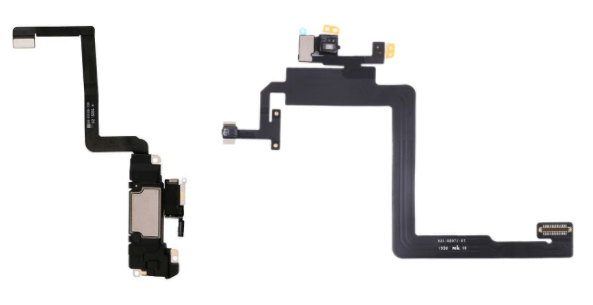
Do you hear muffled noise in your iPhone 11 ear speaker? or maybe you just can’t hear anything from your iPhone 11 earpieces
We have all experienced the issue of the ear speaker in our phones not working and want to get out of this trouble as soon as we can
iFix India, is here for you, we will fix your earpiece issues at the most affordable prices in Bangalore
iPhone Ear Piece Fixes that can be Done
- You can check your sound settings
You can check the volume settings of your iPhone and make sure that the volume is set to more than zero.
- Clear your speakers of gunk
Your iPhone speakers can get filled with lint, dirt, or other debris easily, particularly if it’s been sitting all day in your pocket. Try using a microfiber cloth to wipe the speaker clean. Using an anti-static or unused toothbrush to vacuum out your speaker for more lightweight gunk or debris.
And if that isn’t not working out for you, may be your phone is subjected to the following issues
iPhone 11 Ear Speaker muffled noise issue:
If the volume is low on your iPhone, when you receive a phone call or notification, it can sound like the speakers are muffled.
Unlock it and keep the top volume button on the left side of your iPhone to turn up the volume on your iPhone until the volume is all the way up.
The volume on your iPhone can also be changed by going to Settings -> Sound & Haptics and dragging the slider under Ringer and Alerts. Drag the lever all the way to the right to turn the volume all the way up on your iPhone.
iPhone 11 Ear Speaker no sound issue:
Even after resetting your settings to their factory versions sometimes you wouldn’t be able to hear anything on the earpiece that could indicate that there is a major issue with your speaker and it needs to checked immediately
iPhone 11 water damaged ear speaker:
If you iPhone was exposed to water in any way there may be a chance that the water has adhered to the inner speaker and caused rust or may be caused an IC to fail, you can keep the phone in a can of rice so that it absorbs all the water and even if this doesn’t work then you can visit the nearest iFix store and get your device checked.







About The Author:
More posts by